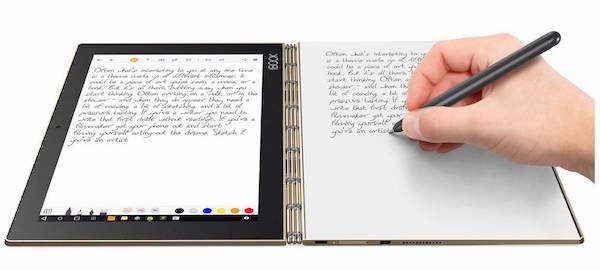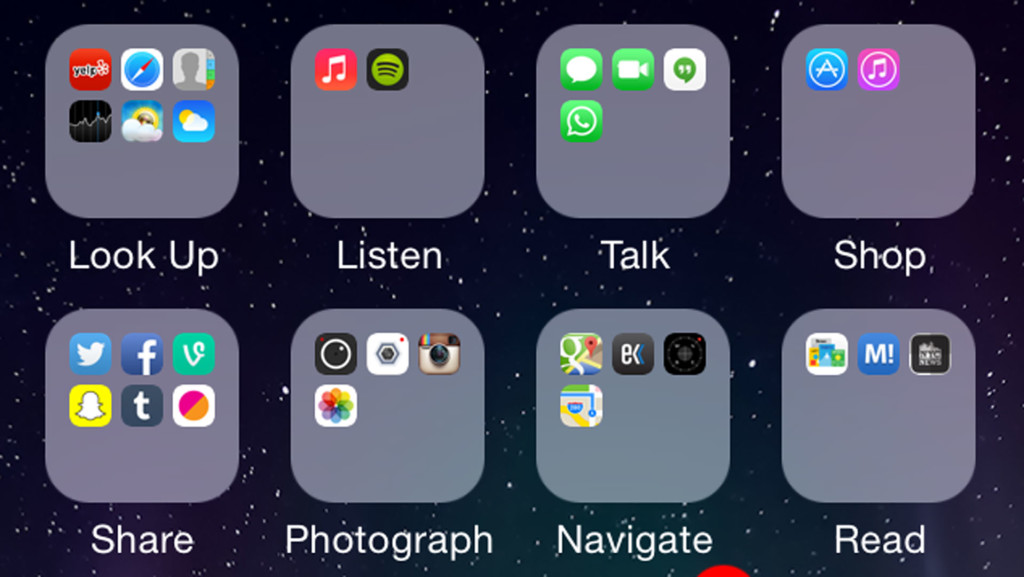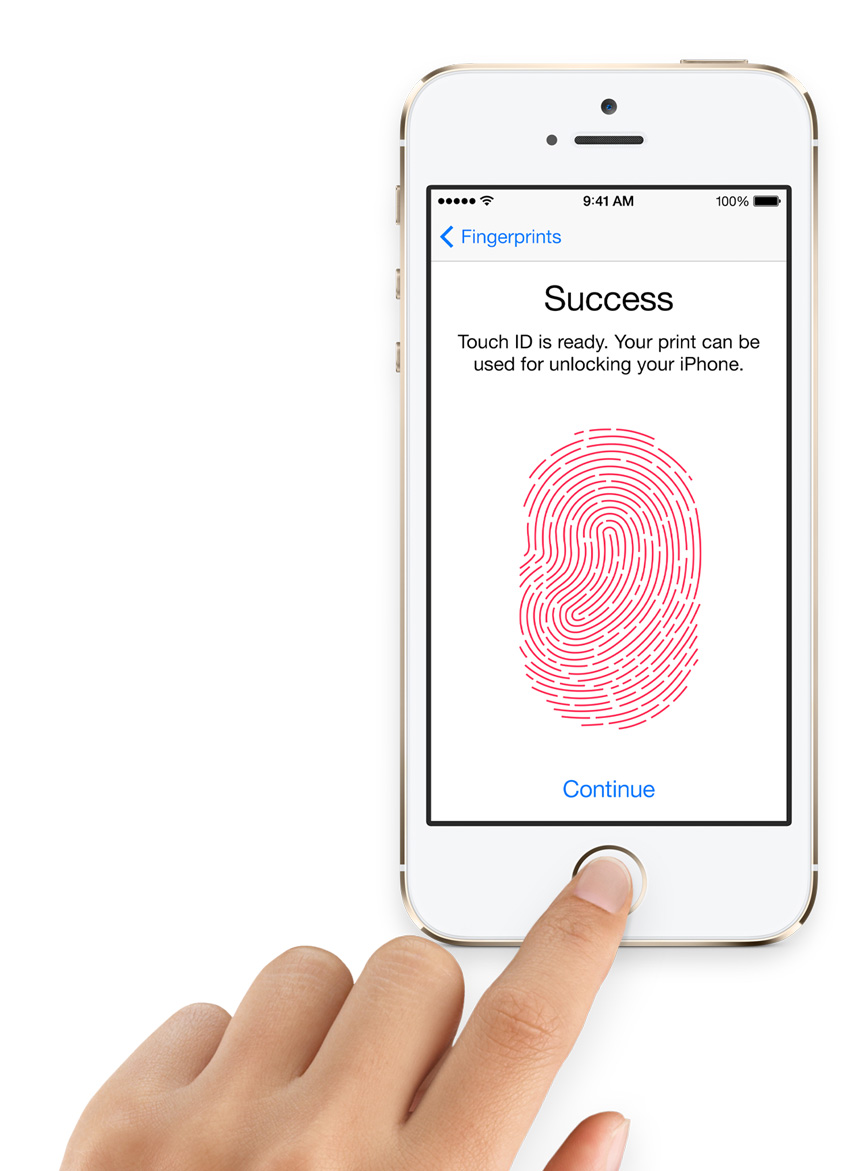Some people live for the sites, sounds, and WWE-esque smackdowns of holiday shopping. I am not one of them. I would rather wait in line all day at the DMV on my birthday (and in my birthday suit even) than so much as touch a toe in a mall on Black Friday.
This year, my goal is buy every single present from my smartphone or laptop. No traffic. No crowds. No bad holiday music. Oh, and I also want to know I’m getting the best deals on everything. Of course.
For that — I scoured the world over for the tips, tricks and genius insider secrets of the world’s smartest online shoppers. Here’s what I’ve learned in a handy top 10 list — sure to have us all #winning online shopping this Christmas and beyond!
#10. Just save money: Honey
Buzzfeed called this one the “Lazy Online Shopping Trick Actually Saves You A Ton Of Money.” I call it: Heaven. Honey is like a magic coupon robot that automatically fills in the best money-saving discount code for tons of online stores — including Amazon. Just download the web plug-in, shop like normal, and when you get to the checkout, Honey shows you if there’s a cheaper price somewhere else and/or stacks up coupon-codes galore. It’s brilliant — almost an embarrassment of riches!
My savings so far: $127 (across three gifts)
#9. Stalk your own inbox: Shopami
Do you have any idea how many Black Friday/Cyber Monday deals emails are already in your inbox? Neither did I, until I downloaded this absolutely genius little app that connected to my email accounts, and scanned for discounts or deals, gathered them together, and led me down the path to save, save, save. So far, I’ve seen big bucks off for Puma, North Face, and M.A.C. cosmetics.
My savings so far: $28
#8. Just Google (shopping) it.
If you’re like me, and often start and end with Amazon for all your online shopping, it pays to check get into the Google Shopping groove too. According to price intelligence firm 360pi, Google Shopping featured lower prices last month for nearly 60% of Amazon’s 750 top-selling products.
My savings so far: none yet, because I just found out about this!
#7. Let the bots: Watch A Deal
Speaking of Amazon, it does have some amazing upcoming Lightning Deals. Those are the digital version of a Doorbuster, and can slice up to 90% of the price of holiday gifts. But the limited-time sales can be tough to catch. If you’re an Amazon Prime member, you can get a sneak-peek of the daily Lightning Deals a half-hour before they’re going to happen through the Amazon app. Also, Amazon Deals on Twitter brings every new price drop to your Twitter timeline the moment they happen! Set your Twitter notifications to make sure you see ‘em first!
My savings so far: about one hours of FOMO!
#6. Get savings after the fact: Paribus
This is another awesome email add-on, but this one scans your inbox in search of shopping receipts and order confirmations. When it finds one, it snatches it for the future, and compares the price you paid with any current promotions. If you paid too much, or if those snuggly toe socks you just bought go on sale next week, Paribus automatically contacts the store and gets you a refund. It’s free to sign up, but Paribus takes 25% of whatever refunds it manages to win for you, and you need to give it full access to your email account, which might be a deal-breaker if you’re ultra privacy conscious.
My savings so far: $21.48
#5. Good Ole’ PAYPAL:
PAYPAL brings the simple and safe to whatever you’re shopping for: purchase protection, more security, and one-tap payments are a dream come true. It’s like having a little accountant in your pocket — instantly check the status of your payments, plan your budget, and even track your purchases after they’ve shipped, all from within the app.
My savings so far: hours of time and loads of sanity!
#4. Beat ‘em at their own sneaky tricks: abandoned carts and online haggling
Last week I did this three times: Log in to an online store, add what you want to a shopping cart, then go do something else. More often than not, retailers will email you an extra coupon code to entice you back and close the deal. Same with online haggling. You know when the little pop-up window comes up and asks if you have any questions? Say yes, and ask for a discount. Same rules apply as if you were doing this in person: Be nice and be willing to walk away. At the very least, ask if they have any special promotions or if they can tell you when they’re going to happen.
My savings so far: $360 on two area rugs from West Elm!
#3. Personal robot shoppers: eBay (iOS, Android)
Why on earth would you need eBay for Black Friday? I’ll let you in on a little secret: Not all Black Friday “deals” are really deals at all. If a Black Friday price beats what eBay sellers are listing for, you know you’ve found an utterly fantastic discount. And if you’re stumped on what to get someone, eBay’s brand new ShopBot on Facebook Messenger can help. It’s an digital assistant that speaks in plain language, not computer-speak, and it’ll ask you some questions and then give you seriously great gift ideas. You don’t live in the Matrix, but you might feel like after asking a robot for advice.
My savings so far: hours of time and loads of sanity!
#2. Cyber-security team: FakeSpot
It can be seriously hard to spot scams these days, even for someone who spends every waking moment on a digital screen like yours truly, but FakeSpot is great at separating great products from the frauds. FakeSpot can scan any Amazon listing and instantly know if any of the reviews are fake. Don’t fall for that $19.99 Gucci bag with five star reviews, because FakeSpot will tell you it’s all a bunch of hogwash. It’s a must-have for dedicated Amazon shoppers, and a great security blanket when you’re trying to nab those low holiday prices.
My savings so far: loads of sanity and a potential security breach!
#1. Special deal-finding agents: Deal Squad
Is there anything better than having someone else find a deal for you? Deal Squad by RetailMeNot is literally — and I really mean literally — a site where real people will scour the web to find the best price on whatever gifts you have your eye on. Just slap the webpage into the Deal Squad tool and let their team of sales sleuths sniff out the best price. Most people save 24% or more, which is a huge chunk of change, and it’s even more impressive that it’s a totally free service. What?!
My savings so far: $223.30 (on this Samsung TV)
Go forth online shoppers and be safe out there!
With these weapons in your shopping arsenal, you’ll be able to conquer your gift lists faster than you can say “I hate checkout lines,” but remember to be smart out there. If you see a deal land in your email or flying by your timeline on Facebook that seems sketchy — especially if it’s from a site you don’t recognize or haven’t heard of before — remember that some deals really are too good to be true. Throwing your credit card number into strange places is a recipe for a holiday disaster, and you might be helping some thief put a down payment on their new yacht instead of scoring that cheap iPhone you thought you bought.
Happy deal hunting — and be sure to share your genius online shopping hacks in the comments section below!
###
Posted in Girlfriend's Guide, In The Press, Tips & Tricks, Top tech news, What The Tech