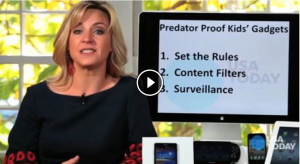Predator Proof Your Child's Gadgets: watch video here.
1:23PM EST December 12. 2012 – Handing over a shiny new smartphone or tablet to a youngster is like giving them keys to a sports car and wishing them luck on the freeway. In this TECH NOW,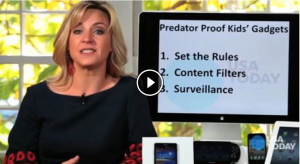 find out how to head off inappropriate content, over-use and even Internet predators with simple steps that even a non-techie parent can manage.
find out how to head off inappropriate content, over-use and even Internet predators with simple steps that even a non-techie parent can manage.
— Set the rules. Have a heart-to-heart about the rules of cyber-conduct. Let them know this is about keeping them safe, which is your job as a parent. Print out, sign and post a family Internet contract so that expectations and consequences are clear.
— Set up content filters. You can set up filters that even your tech-savvy teens can’t hack through.
Android, Apple and Windows devices have settings or apps that with just three to five steps let you “set and forget” a list of filters. You can password-protect your settings, too, so that your kids can’t (easily) outsmart you and undo them.
— Install surveillance software. The next level of protection is surveillance — with the understanding that you’re using these tools to protect, inform and empower your kids, not to spy on them. After all, teens need to learn about the trust, respect and privacy that comes with growing up. For free filters, try K9 Web Protection. It blocks sites in more than 70 categories, including pornography, gambling, drugs,violence/hate/racism, malware/spyware and phishing.
Additionally, the FTC this week said it is investigating whether some apps violate kids’ privacy rights by quietly collecting personal information and sharing it with advertisers and data brokers. The FTC recommends these six steps for parents:
— Try out the apps your kid wants to use so that you understand the content and the features.
— Use device and app settings to restrict a kid’s ability to download apps, make purchases through the app or access other material.
— Turn off your Wi-Fi and carrier connection using “airplane mode” to disable any interactive features, prevent inadvertent taps and block access to material you haven’t approved.
— Look for statements about whether the app or anything within the app collects kids’ personal information. If you can’t find disclosures or assurances that information collection and sharing is limited, consider a different app.
— Check whether the app connects to social media, gaming platforms or other services that enable sharing photos, video or personal information or chatting with other players. If so, see if you can block or limit those connections.
— Talk to your kids about your rules for downloading, purchasing and using apps, and sharing information online. And make sure you tell them why it matters.
Jennifer Jolly is an Emmy award-winning consumer tech contributor and host of USA Today’s new daily digital TECH NOW . Email her at
te**********@us******.com
. Follow her on Twitter: @JenniferJolly
Posted in Connected Kids, Cyber Safety, Digital Parenting, Top tech news