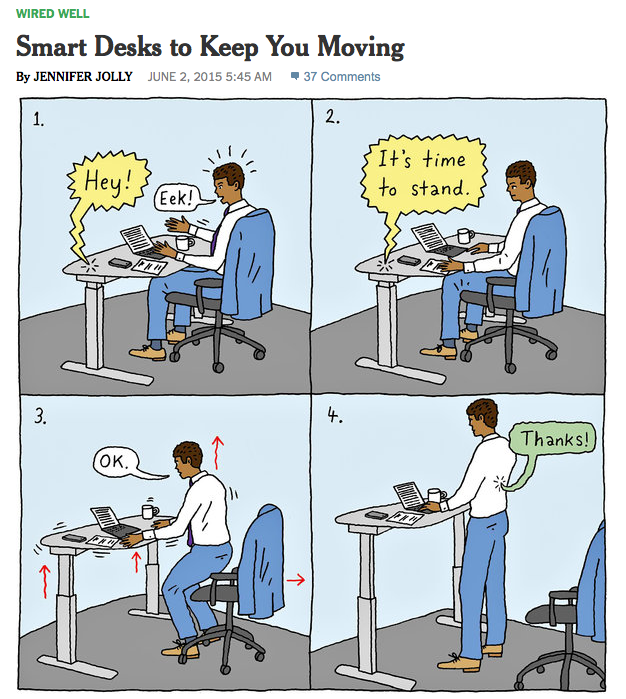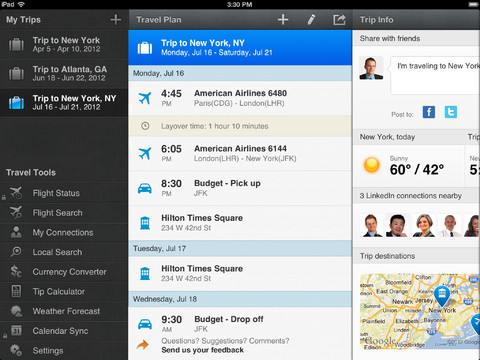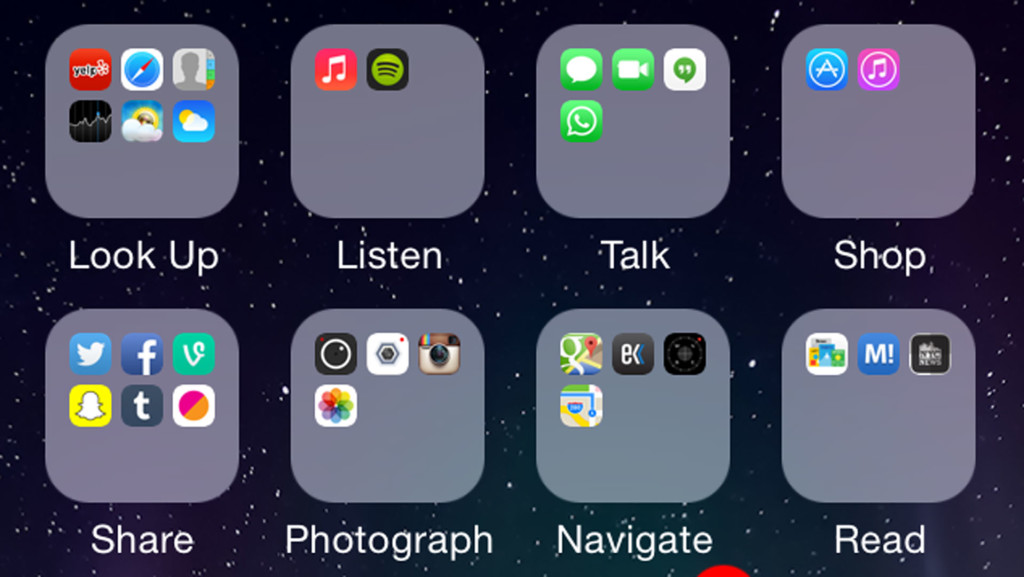If there’s one universal truth when it comes to gift-giving, it’s this: Dads are the hardest people on the planet to shop for. They usually just buy whatever they want, when they want it, leaving precious little to surprise them with. But as good as they are lavishing themselves with tech toys, there are undoubtedly a few that they haven’t even considered, and that’s where I come in.
Here are the drop-dead awesome 2016 Father’s Day gifts that your pops never even knew he wanted.
FOR THE MAN CAVE

LG’s 55-inch 4K Ultra HD Smart TV
Big screens and dads go together like peanut butter and jelly, but if your pa is still stuck in the 1080p era, it’s time to give him an upgrade he’ll truly appreciate. LG’s 55-inch 4K Ultra HD Smart TV (55UH7700) ($849) is an absurdly gorgeous piece of living room eye candy. It plays all the latest, sharpest 4K content with ease and has a built-in 4K upscaling feature to make standard HD content as detailed as possible. Deep blacks, eye-popping clarity, and a super-thin bezel will make it the jewel of his man cave, and at a price that won’t break your bank account. But if you do want to go even bigger, LG also has a premium line of OLED TVs offering what’s been hailed as “the best TV picture quality ever,” starting at $2,000.
GADGET MASTER

Microsoft Surface Pro 4
For the gadget hound, Microsoft’s Surface Pro 4 ($899) is a huge score. It’s a do-everything device that pulls double duty as both a desktop-class notebook and a fully capable tablet, with gaming, social media, and streaming sports capabilities that will likely put his current PC to shame. The Surface Pen is a serious convenience bonus, and if dad likes jotting down notes with one hand rather than hunting-and-pecking on his keyboard, it’s a perfect match.
DRONE DAD

Parrot Bebop Drone 2 w/Skycontroller
I’ve yet to meet a dad — or anyone, for that matter — who isn’t mesmerized by the sight of a drone taking to the skies. Luckily, one of the first and best drone brands, Parrot, is rolling out some pretty big discounts that last through Father’s Day. If the sky’s the limit, go for the top-of-the-line Bebop 2 ($699.99), which features a front-mounted 1080p camera and the Skycontroller tablet, for up to 25 minutes of flight time and a top speed of nearly 40 miles per hour. For aerial fun on a budget, the Airborne Cargo drone ($69.99) weighs less than two ounces but is impressively stable and speedy, with a built-in camera for grabbing some in-air snapshots.
DJ DAD

Sony’s Extra Bass Bluetooth Headphones
Whether your dad likes to rock out to the latest Top 40 tracks or wants to revisit his youth and crank up some Def Leppard or Metallica, Sony’s Extra Bass Bluetooth Headphones ($128) are going to put him in music heaven. These high-end earphones connect to a smartphone or laptop in seconds with zero wires, and can keep the tunes flowing for up to 30 hours without needing a recharge. Big, beefy 30mm drivers in each earpiece provide deep, booming bass, and still keep the highs clear, for the perfect listening experience.
MOVIE MAKER MAN

Mevo Live Streaming Video Camera
Remember the school play, where dad sat with his massive camcorder and recorded your totally-awesome-for-a-6th-grader performance? Today, giant video recording rigs are a thing of the past; all dad needs to capture a fantastic family moment is a Mevo ($299). This tiny — and I mean seriously small — gadget packs a powerful 4K camera with a 12.4-megapixel sensor and built-in microphone. That means ultra-sharp video with crisp audio to match, and with expandable memory and a smartphone companion app to tweak the myriad of settings, it puts even the best iPhone camera to shame. Pre-order it now to save $100 and the company says Dad will have it in hand later this summer.
FOR THE FISHERMAN

iBobber Bluetooth Fishfinder
One way to really blow dad’s mind on Father’s Day is to combine two things he loves: gadgets and fishing. The iBobber ($89.99) — I know, cliche name, but stick with me — is a high-tech marriage that combines sonar fish-finding technology with an easy-to-use smartphone app. The result is a super accurate underwater mapper that floats on the surface and paints a picture of what lies below. It can draw the contour of the terrain below and identify any fish that happen to be waiting for a well-placed lure. The app, which is available on both iOS and Android, can communicate with the device up to 100 feet away via Bluetooth, which means no fish will be safe from Dad’s watchful eye.
SURFER DUDE

Sharkbanz
Want to gift your father something that could quite literally save his life? If he spends lots of time on the beach, the Sharkbanz band ($65.00) will give both of you some peace of mind when he’s out conquering the waves. This sleek little wearable straps to dad’s ankle or wrist when he’s out swimming, surfing, or snorkeling, and emits magnetic waves to deter underwater predators. The patented technology requires no battery or charging, and has a whole lot of proven research to back it up. It’s like a big “this isn’t food” sign for sharks, and dad will appreciate your thoughtfulness.
TRAVELLIN’ MAN

Bluesmart Black Edition
I’ve been a huge fan of the Bluesmart luggage line for a long time, and with the launch of the new Bluesmart Black Edition ($549), it’s a great time to invite dad to join the smart luggage revolution. The Bluesmart suitcase is much more feature-packed than your average carry-on; the case has built-in location tracking via a global SIM card, a backup battery pack to charge your gadgets on the go, and even a remote locking feature that auto-secures itself if you leave it anywhere. On top of that, it acts as its own digital scale, so you always know exactly how much it weighs, which will help your dad avoid weight fees and other airport hassles.
FOR HIS BUCKET LIST
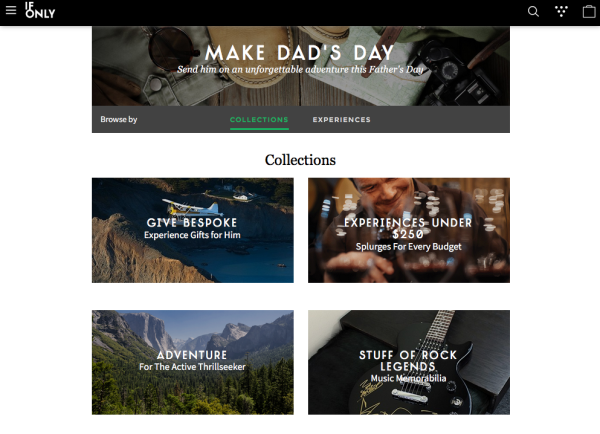
IfOnly – Bucketlist Experience Gifts
Speaking of travel, if you’d rather give dad an experience, rather than a thing, If/Only should be the first place you look. If/Only is kind of like Etsy, but for local attractions and lessons. In San Francisco someone will teach your father how to feed actual sharks at the aquarium; in New York, an award-winning bartender will help make dad’s home bar a thing of beauty; and in Boston, dad’s beard will get royal treatment as he crafts his own custom shave oil with shaving experts. No matter where you live, there’s bound to be an awesome experience for dad hiding nearby.
MAN-SCRIPTIONS

If you absolutely are out of ideas, you can always just let someone else pick dad’s gift for him, and then take all the credit yourself with a Man Crate (starting at $19.99). Man Crates are pre-selected collections of awesome gifts organized by your dad’s specific interests. Whether he loves golf, fishing, camping, grilling, drinking, or any of the dozens of other Man Crate options, the box he’ll receive will be absolutely packed with the best products. You can even send him an entire box full of bacon jerky, if that’s his thing. The Dive Bar Shirt Club ($22 per month) is a similar option and a great Father’s Day go-to, sending out monthly t-shirt packages from bars in the United States.
Happy Father’s Day!
Posted in Connected Kids, Digital Parenting, Girlfriend's Guide, Great Gadgets, In The Press, TechNow, Top tech news, Uncategorized




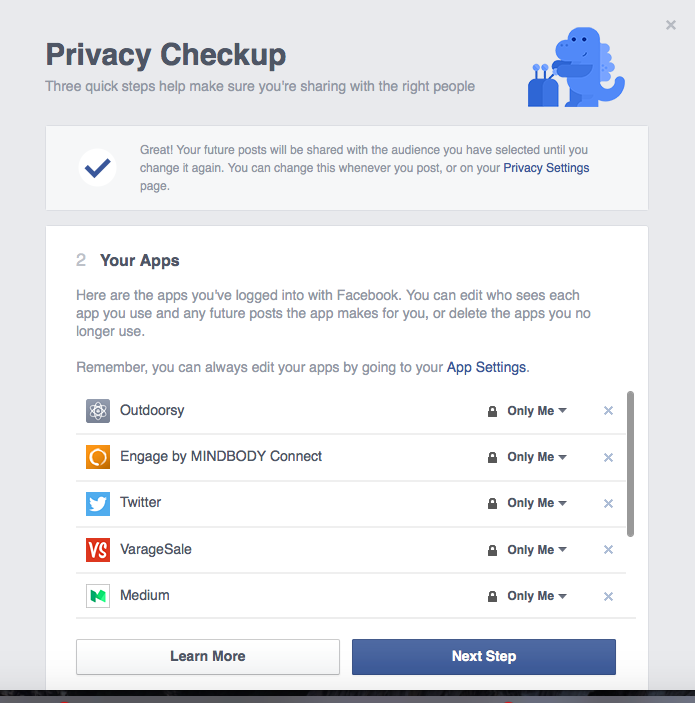
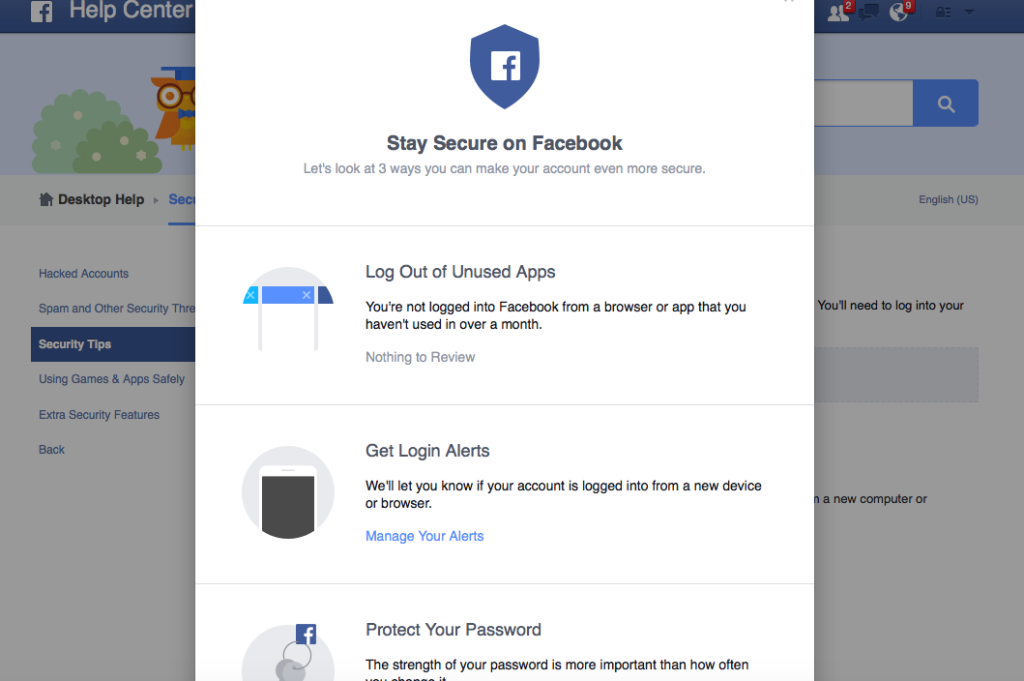
 Lenovo Yoga Tablet 2 Pro comes with built-in pico projector.
Lenovo Yoga Tablet 2 Pro comes with built-in pico projector. iHome Kineta K2 Bluetooth Alarm Clock has a removable battery charger.
iHome Kineta K2 Bluetooth Alarm Clock has a removable battery charger. The SanDisk Connect Wireless Stick lets you backup and share files wirelessly.
The SanDisk Connect Wireless Stick lets you backup and share files wirelessly. Amazon Fire TV Stick works with web authentication.
Amazon Fire TV Stick works with web authentication. The HyperX Cloud II Gaming Headset has surround sound.
The HyperX Cloud II Gaming Headset has surround sound.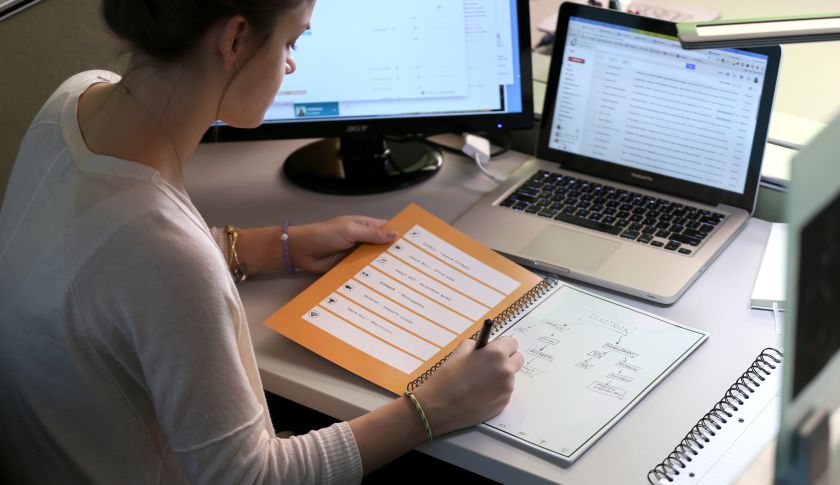
 HP Instant Ink can save you 50%-70% on ink costs.
HP Instant Ink can save you 50%-70% on ink costs.