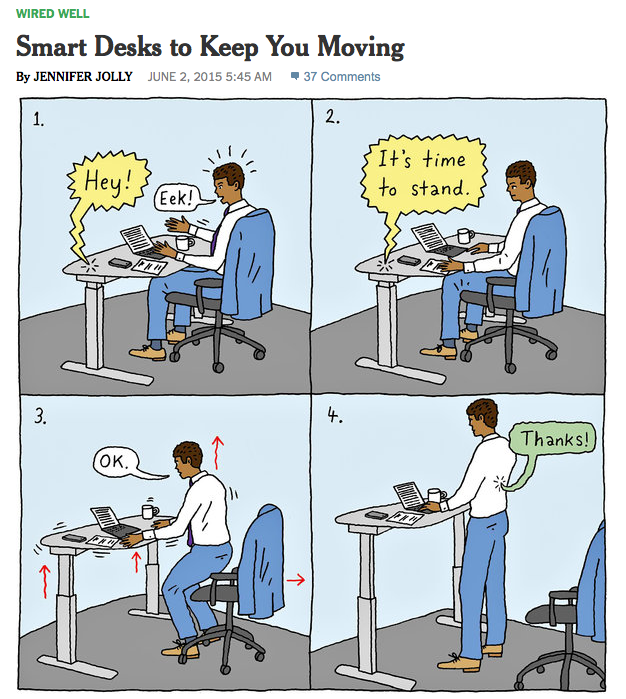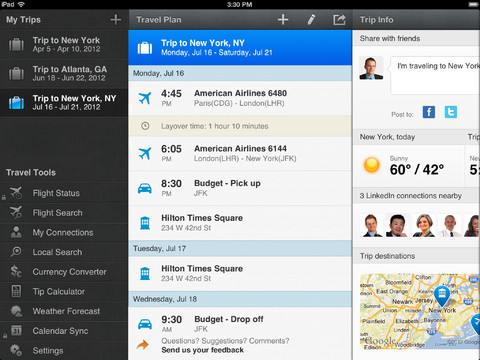It’s almost Halloween, and you have yet to pull together: A costume, plans, or even a shred of decent decor. In short, you’re losing at Halloween. Again. But if you can find five minutes to spare, you can get the magic of modern technology to do all the hard work for you.
Here are the top ten ways tech can help you not suck at Halloween this year.
10. Pinterest Halloween Hacker: Toss out that old sheet with two holes for eyes and play your hand at awesome instead. Open the app, pick a card and let the site randomly combine two words to upgrade “all the Halloween.” I scored “killer” + “cupcakes,” for a recipe both Martha Stewart and Morticia Addams would love.
Step inside a burning building in virtual reality.
9. Trumpkins: All the rage in passionate pumpkin carving this year, thanks to social media, where you can download directions for how to turn a big orange squash into a big orange presidential candidate. “Howl-Ary” Clinton pumpkin carving is a thing too, though not trending quite as high in overall Halloween hilarity.
8. KegWorks Pumpkin Tap Kit: If you can’t carve it, you might as drink it. This tap kit turns a plain old pumpkin into a super cool temporary keg, and it actually works! Just gut the pumpkin, securely install the tap hardware, and fill it with your favorite brew.
7. Zombie Booth 2: Because who doesn’t love a good sequel?! This awesome app transforms that sweet selfie of yours into the animated undead. You can even choose from more than 200,000 ghastly variations and add a whole host of effects like growling and even snapping at your finger. Don’t like the gore? I used a combination of the Perfect 365 app’s Skeletal setting with the PicsArt app Flare filter to create a much more pleasant Day of the Dead face.
6. Frightgeist Costume Generator: No costume? No problem. Google’s got you with its online costume customizer. You can pick from one of the most popular costumes, nationally or locally, like Harley Quinn, Joker, or Super Hero. You can also use the sites’ costume wizard to find you something totally new.
5. AtmosFX Digital Decorations: These downloadable animations that you can play on your TV, computer, or projector are a real treat for last minute mood-makers. Just download them and then play the looping scenes to scare the pants off everyone who dares to doubt your mad Halloween skills.
4. VFX Attack Puppet: Made by a real special effects studio, Sally and many others, are life-sized zombie puppets that literally hang on to your body, like something out of The Walking Dead. Your arm controls Sally’s head movements, so you can make her “attack” you whenever you want. It’s insanely creepy, and also insanely expensive, but it’s a truly genius way to win Halloween too.
3. Spooky Spotify: Don’t even try to do the DJ-dash this late in the game. Libratone, a company that makes high-end portable audio products, put together the ultimate Halloween playlist and it’s now available for everyone on Spotify. It’s an epic mix, with 31 songs including favorites like Thriller, This Is Halloween, and Monster Mash.
2. #FakeHalloweenFacts: When you need a break from trying to save your own Halloween, perusing this trending Twitter # makes it all better. My favorites so far? “Candy corn is made from recycled baby teeth,” and “dressing up as a clown is a good idea this year.”
1. Dressing the Pet: When all else fails, putting a cute costume on your pet is sure-fire way to score major Halloween points. There’s no shortage of inspiration or adoration for the perfectly costumed cat, dog, horse, or even parrot.
What are your plans this Halloween? Be sure to share in the comments section below. Happy Halloween!
This post was originally published in USA Today.
Jennifer Jolly is an Emmy Award-winning consumer tech contributor and host of USA TODAY’s digital video show TECH NOW. E-mail her at
te**********@us******.com
. Follow her on Twitter @JenniferJolly.
Posted in Digital Parenting, Girlfriend's Guide, In The Press, TechNow, Tips & Tricks, Top tech news, Uncategorized, What The Tech