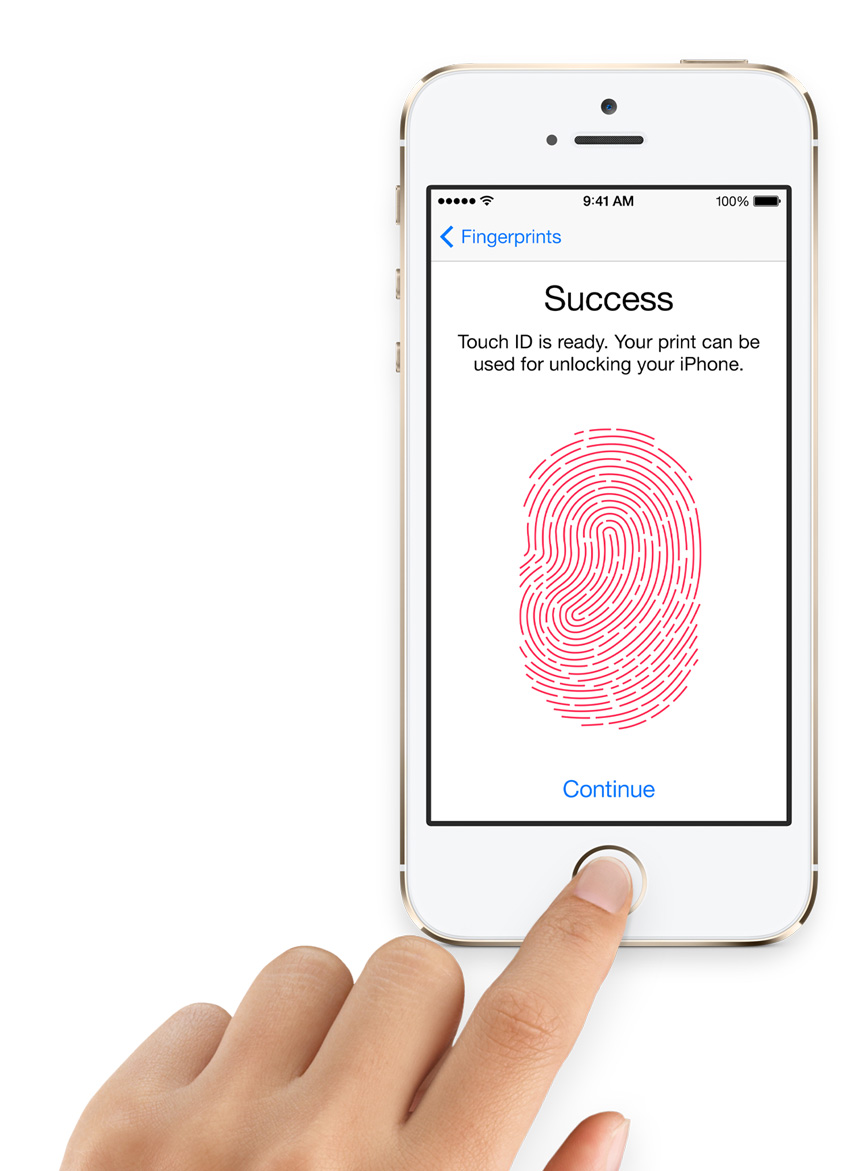Quite possibly the best invention since whatever came before sliced bread, a new iOS device wakes you up with the sweet scents — and sounds — of sizzling bacon. We all knew it was just a matter of time before a “smell-o-phone” came along, but leave it to the genius minds behind the Wienermobile to create the ultimate baconator: the Wake Up And Smell The Bacon.
Fresh from the The Oscar Mayer Institute for the Advancement of Bacon, the porky plug-in is filled with bacon-scented liquid. The tiny accessory slides into the headphone jack of your iPhone, iPad, or iPod (sorry Android and Windows Phone fans), where you pair it with the free companion app, set an alarm, and then bask in the heavenly bacon-filled cloud wafting your way come morning.
I’m absolutely addicted to it. It actually smells sweeter than you might expect, the sizzle sounds beat the nails-on-a-chalkboard screeching alarm beep any day, and a man’s gentle voice also serves up a hearty dose of Baconisms the longer you wait to turn it off. My favorites so far are, “A world without bacon is like the Earth without the world,” and “Time passes and civilizations crumble, but bacon is forever.” Sigh.
So now that you’re sitting in your computer chair, with drool dripping down your chin, you’re probably wondering how you can get your hands on this little slice of gadget goodness? The marketing minds at Oscar Mayer know how much we crave our salty strips of heaven, but they’re not going to sell their magically meaty device in stores. You’ll have to win one by entering your details on the Wake Up And Smell The Bacon website between March 6th and April 4th. Now clean your keyboard, you’re making a mess.
This isn’t the first time Oscar Mayer has had some fun with America’s still booming bacon-mania obsession. Last year it launched an e-commerce site encouraging people to give bacon gifts for Father’s Day, with it’s awesomely schmaltzy, Say It with Bacon campaign. Just a few months ago, popcorn brand Pop Secret made a similar play for our senses with Poptopia plug-in and app pairing, which released the smell of buttered popcorn.
How about an egg to go with that bacon?
All this talk of bacon makes me think of eggs, which is a weird but oddly effective segue-way into another gadget that I can’t get enough of this week — the new Bass Egg speaker. It’s a small, portable Bluetooth speaker that turns virtually any surface into an amplified subwoofer.
It’s truly magical: You simply place Bass Egg on any surface you see fit, whether it’s your desk, the kitchen counter, your car, (the start-up guide tells you not to put it on pets, which cracks me up because of course, you’ll want to) and the powerful little instrument transfers vibrations to produce audio. Music is really quiet on the device until you set it down. Then, it totally booms. And different surfaces can add funky touches to your tunes. For example, a wood surface produces a much different vibe than metal or glass.
You can sync the Bass Egg up with any device that supports Bluetooth speakers, including your iPhone, Android, and Windows smartphones, so you can rock out to egghead music while your bedroom smells like bacon. It’s a dream come true! Unlike its pork-scented breakfast counterpart from Oscar Mayer, you can buy the Bass Egg, which comes in black or silver hues for $99.95. But be warned, you’ll need to budget for several hours of time that you’ll run around your house putting it on every surface imaginable before you realize that yes, it really does turn your entire house into a massive speaker system. If only it could make everything smell like bacon too.
Want more bacontopia? Be sure to check out the video with this column, as well as the new Wake Up and Smell the Bacon commercial.
Posted in Great Gadgets, TechNow, Top tech news