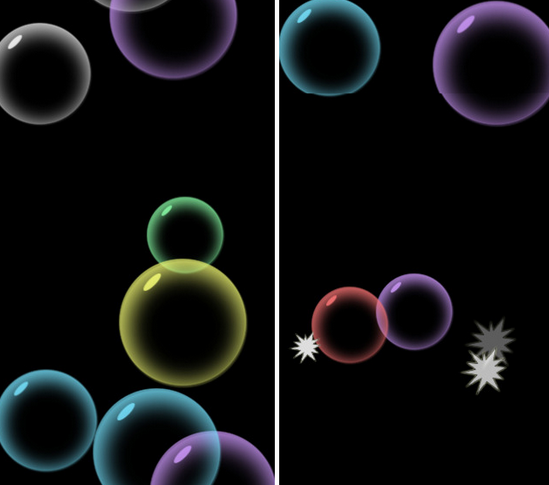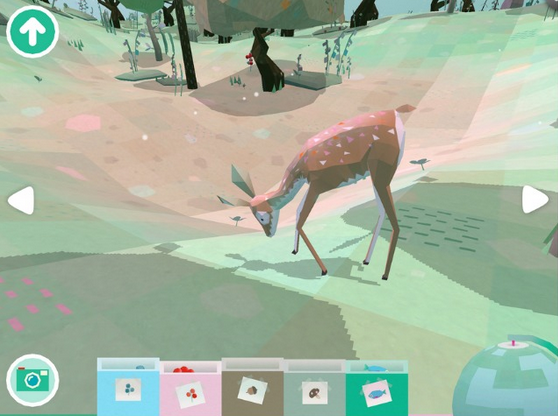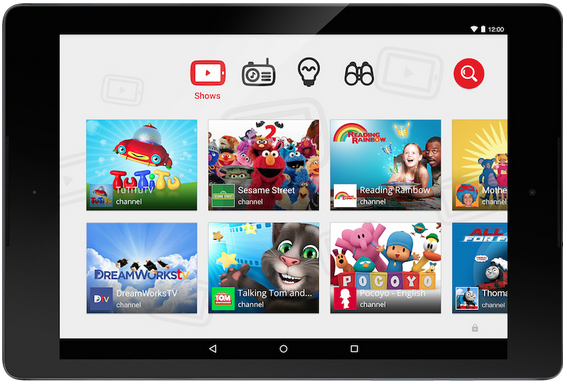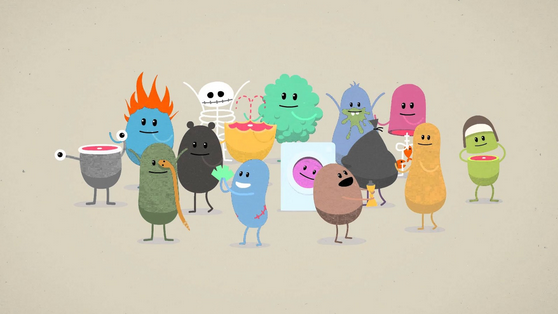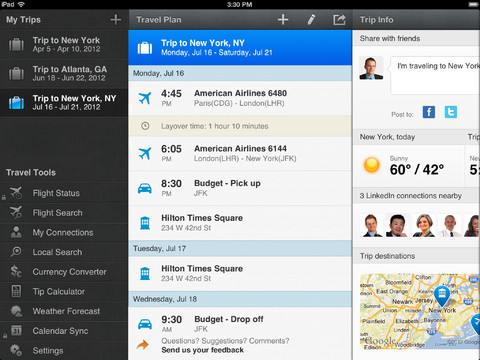For parents, Spring Break is just a dry run for summer. Do you have enough activities to keep the kids occupied — in a guilt-free way — or will you have to end up at the public pool every single day? Will you be able to run errands without going absolutely nuts? If you load up your smartphone or tablet with these apps, you may just spare yourself some tantrums … from yourself and your kid.
For Ages 0-2
If you’re a parent of a newborn, you may think that putting your kid in front of an iPad is Bad Parenting 101, but with simple apps built just for little babes you can give them a few minutes of the same kind of stimulation they get from other toys — without having to bring a suitcase full of of them wherever you go.
1. Baby’s Musical Hands: Did all of that Baby Bach pay off? Is your baby showing signs of being the next musical prodigy? Do you want them to? Baby’s Musical Hands doesn’t require that your baby be a prodigy, but it may stimulate them right to the preschool spotlight. Your little one just taps on colored squares in three colors. Each color makes a different instrument sound and as your baby taps, not only do they play a symphony (probably one only a mother could love), but they leave trails of stars on the screen so it’s still fun when muted. The app is available on Android and iOS.
2. Baby Bubbles: There’s a line in the movie Knocked Up that rings true for any parent, “I wish I loved anything as much as my kids love bubbles.” Paul Rudd was spot on, which is what makes this app so brilliant. Bubbles come up from the bottom of the screen, and your baby pops them with a pleasant satisfaction of a “pop” noise. It’s kind of like Fruit Ninja without the sense of urgency or samurai swords. The app is available on on iOS for free.
For ages 2-5
There called the Terrible Twos for a reason. While your kid is enduring misunderstood years of toddler-hood, there will be moments when you want to entertain them with something that’s not TV. These apps will help them get interactive.
3. Vine Kids: There’s something that’s already so infantile about Vine. Super short videos. Easy laughs. But having your kids play with Vine is putting them within swipe’s reach of seeing something very NSFW. Vine’s solution is Vine Kids. Every video is kid-friendly cartoon or video and kids can swipe left or right to see new Vines. When they tap on the screen, they’ll hear fun noises. The app is available on iOS.

4. Disney Color and Play: Back in my day, the only way to bring our coloring book drawings to life was to make them into paper dolls. Are paper dolls still a thing? Anyway, this app from Disney works with pages from the Disney Color and Play Coloring Book. After they color a character in the book, they hover the app over their picture and watch the character come to life on screen. The app features characters from Sofia the First, Big Hero 6, Doc McStuffins and Mickey Mouse Clubhouse. It’s available on iOS.
Ages 5-7
Too old for alphabet apps, but too young for Words With Friends? Here are some more options that will occupy your kid’s mind while also dropping some knowledge.
5. Toca Nature: I’m not sure why more adult games don’t look like this. Compared to Farmville, this is a digital masterpiece. In this fanciful pastel-colored forest, your kids build and explore with no points to be won. They can plant things and watch them grow while they create new climates for new creatures. The best part is that it’s so zen, your kids won’t get too hyped up or frustrated. The app is available on iOS for $3.
6. YouTube Kids: Children’s videos on YouTube is where the real viral action is at because kids will watch the same video over and over and over again. YouTube tapped into the kids market with their new kids app that features a collection of videos for little ones. From Sesame Street and Yo Gabba Gabba to puppet videos and train videos, your kids can surf through a simple interface with large icons and you can chill out knowing that all of the videos are okay for kids. The app is available on iOS andAndroid for free.
7. Brainzy Math and Reading Program: If you want to keep your kids learning outside the classroom, this is one of the funnest ways to do it. The program comes with 300 games and 50 songs and stories made by the people at Education.com. The games are silly enough to be fun, with the learning parts snuck in there. You can even check out your what your kid’s been up to on the Progress Dashboard. The app is availablevia any Chrome, Firefox or Safari browser for $4/month.
For Ages 7-10
These may be the final, precious years before your little ones becomes a Vine star or an Instagram master. Here are the apps that will keep them young.

8. Masterpiece for Osmo: This app/gadget will make your coloring book collection look like old news. Just snap the Osmo device onto your iPad and download the app, then your kids can take photos of people or objects and the app will change the picture into lines so it’s easy for them to trace. They trace the image on paper and as they draw, the image is filled in on screen. They can color, print and send their own artwork by themselves and before you know it, you’re raising the next Van Gogh. The app is available on iOS for free, the Osmo gadget package is $79.
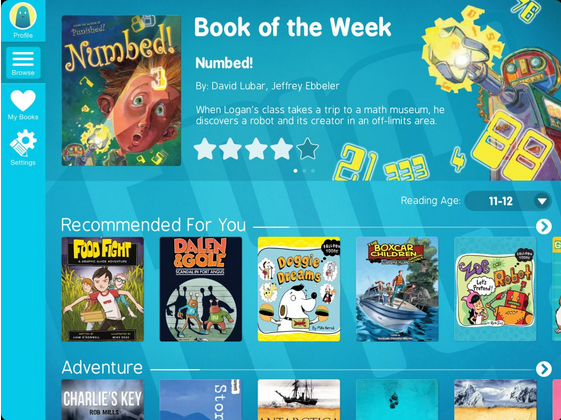
9. Epic! If you can’t dish out money for all of the magazine subscriptions and books that your kids wants, this digital library is a great solution. From National Geographic Kids to Batman Vs Catwoman, they can flip through thousands of ebooks and earn badges the more that they read. If your kids are a little younger, you can choose from the read-to-me selection of narrated books instead. Your kids can rate their favorites and the app will make selections of what to read next. The app is available on iOS for free orright in your browser.
10. Dumb Ways to Die: This is one for the older kids, but this game is really clever, funny and has a really eye-catching design. It’s your simple task-based game taking your kid on new challenges to avoid uncertain cartoonish death. It’s a fun, light-hearted alternative to super graphic shoot-em-ups for your more mature kids. It’s available for free on iTunes and Android.
Full Disclosure:
***Disney has sponsored a small portion of production fees for video appearing on this blog site.***
SPONSORED POST GUIDELINES: Articles that are denoted “sponsored by” an advertiser cover topics that serve the goals of the advertiser, *but are not dictated, reviewed, or edited* by said advertiser. The editorial content therein is developed independently and does not contain opinion or marketing content from the advertiser.
Posted in Connected Kids, Digital Parenting, Girlfriend's Guide, Great Gadgets, In The Press, Sponsored