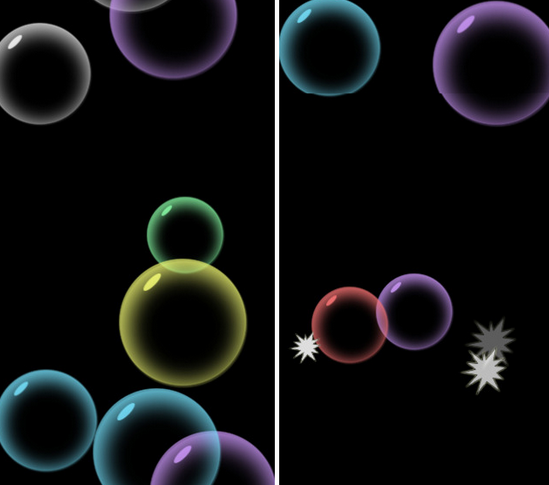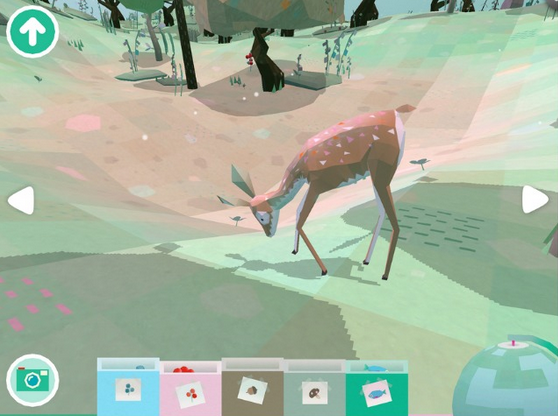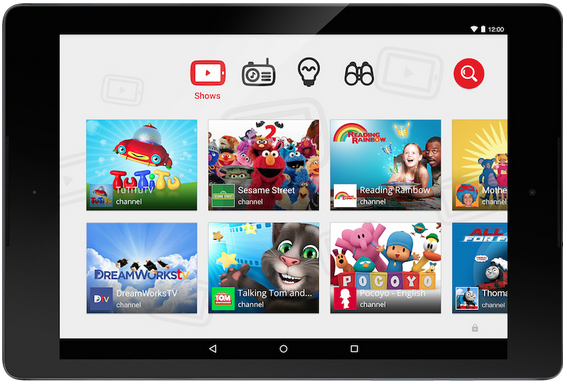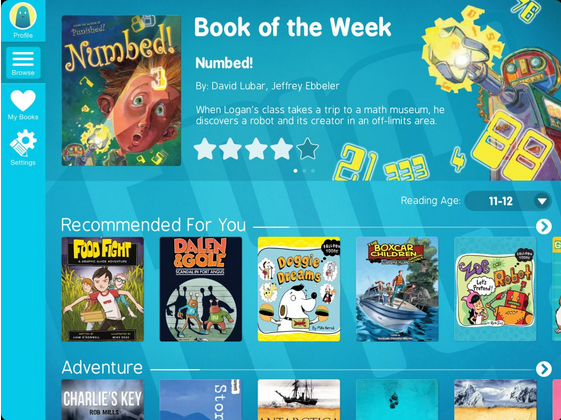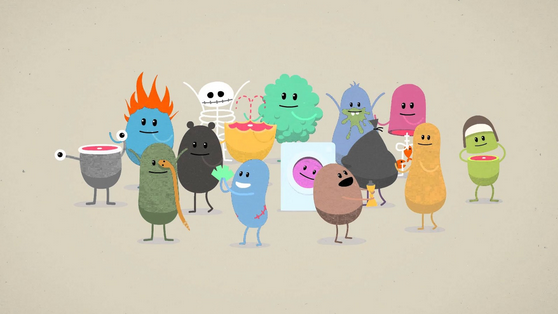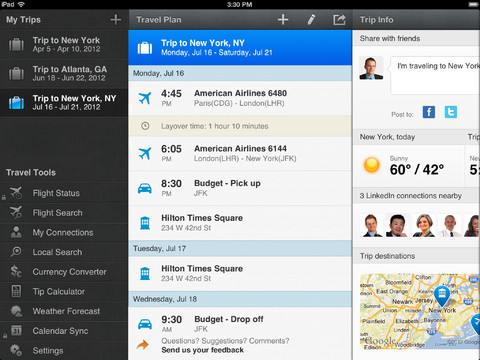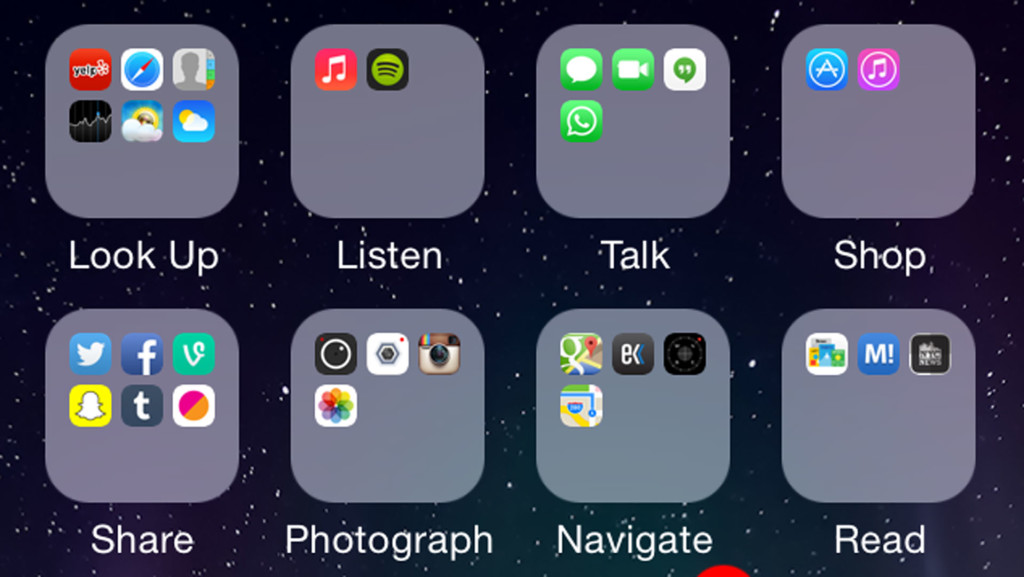Getting the motivation you need to work out at home can be tough to say the least. Your couch is there. Your Netflix is there. Why would you want to mess up a good thing like that with sweat? I hear you loud and clear, but there are awesome apps to help you get in shape in no time — right from the comfort of your own home.
These cannot only save you some money, but it can spare you the inconveniences of gym life — wiping down machines, leaving your house, shared showers. Here are my favorites:
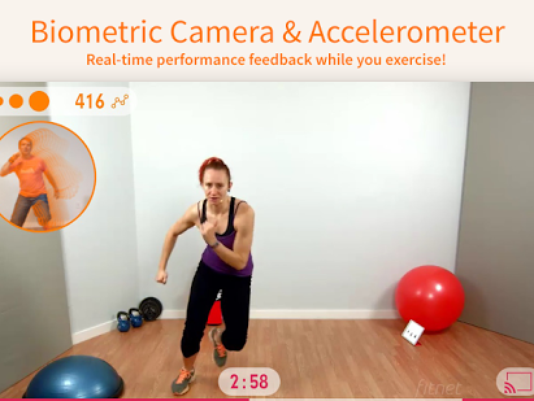
Fitnet: Sweating to the selfies
One of the toughest parts of doing exercise videos at home is the whole no-accountability-thing. I mean, who’s going to notice if you skip a day, or week or even do anything at all? The other bummer is not knowing whether you’re doing the moves right. Fitnet deals with both of these issues right of the bat.
You can pick a real, live Fitnet personal trainer who will follow your progress, offer tips and provide encouragement. This is free for the first two weeks, then will cost $19 a month after that. What I like even more though, is the whole “sweating to the selfie” aspect of it.
The Fitnet app uses the camera on your phone, tablet, or laptop to measure how well you’re keeping up with the workout. It shows a video feed of you actually doing the exercise in a little window on the top, and you can see when you’re in sync with the exercises and doing them correctly by orange dots (three means you’re spot-on). It also knows when you’re struggling with difficult moves, or when you’ve flat-out quit halfway through. Each video is anywhere from three to 10 minutes long, so you can build your workouts accordingly. You can even add different types of workouts — categorized in areas like cardio and muscle-building — to your calendar, and the app will remind you to do them each day. Download Fitnet for Android or iOS.

Sworkit: Start right now
Sometimes the best way to get started is just to do it. No commitments. No sign-ups. That’s what’s great about the Sworkit app. It’s full of great workouts and you don’t even need any equipment for them. Just set the amount of time you have and what kind of workout you want to do: strength, cardio, yoga or stretching.
It may seem awkward to do a workout guided by your phone instead of a larger screen, but Sworkit makes it pretty intuitive. It shows you what exercise to do and counts down until your next position, then it’ll ding. Glance at your phone for the next exercise and continue through the series. With time options starting at 5 minutes and a free version of the app, there’s really no excuse for you not to sweat it out every day. Download Sworkit for Android and iOS.
Trainers with the Change Collective aren’t just trying to motivate you to work out more — their goal is to help you live a better life from the inside out. They offer courses guided with videos and podcasts from experts in everything from clean eating to waking up early. Everyday, check in with the app to track your progress and get real-time support from real coaches via text and emails.
It’s more than just a touch-and-go course. Their system makes you more accountable for your course follow-through with a good amount of motivation as you go. Download Change Collective on iOS and sign up online.
Get a fitness trainer
Like Sworkit, FitStar offers short workouts that you can do with guidance only from your phone. They bring a little more personalization to the training end with videos of actual trainers like NFL All-Star Tony Gonzalez. With a $40 year-long membership you can get FitStar Premium which gives you more customization options like choosing your body goals: get lean, get strong, daily dose or freestyle lessons. You can do all of the workouts without any equipment and without having to clear out your whole living room for space. Download FitStar on iOS and sign up online.
Daily Burn is offering a program designed by “Biggest Loser” trainer Bob Harper, so you know it’s going to be intense. It’s a full-body 60-day workout that Harper says is no trend. It’s his favorite way to train. It’s called Black Fire, but don’t worry. It’s not as scary as it sounds.
He designed the program to be scalable so you can get the most out of it whether you’re a beginner or a gym junkie. And, your whole workout only lasts 20 minutes. You will need some workout equipment, but you won’t need to dedicate a whole room to it or anything. Stream Blackfire on most TV, iOS and Android devices. See if yours is on the list.

Cycle on
If you’re cycling obsessed, it may be hard to stomach doing any other kind of work out, but you don’t need to hit up SoulCycle to get your fix. Zwift is a techy way to get in a good cycling workout and feel like you’re hitting the pavement, all from your house. All you have to do is put your bicycle on an indoor trainer set, then you connect devices that track your heart rate, speed and distance like a workout bike would. Now for the fun part.
When you’re using Zwift, you’re biking on scenic roads in a game against other people in the community where you can compete and ride with your friends while tracking your progress and hearing some voice motivation along the way. You can request an invite for Zwift to be part of the beta.
And there you were thinking that home workouts meant you had to stare at Richard Simmons for an hour everyday. Welcome to the future of home fitness, people.
Posted in Great Gadgets, Health & Fitness, TechNow